
DFTPro Tool: Full Guide, Review & Comparison
DFTPro Tool is a powerful mobile servicing software used by technicians to perform FRP bypass, IMEI repair, firmware flashing, and more on a wide range of Android devices. This post covers what it does, how to use it, and how it compares to other tools in the market.
🔧 What is DFTPro Tool?
DFTPro is a professional repair tool compatible with popular brands such as Samsung, Xiaomi, Huawei, Oppo, Vivo, and more. It supports:
- FRP (Factory Reset Protection) Bypass
- IMEI Repair
- Firmware Flashing
- Bootloader Unlock
- Mi Account Removal
📝 How to Use DFTPro Tool (Example: Samsung FRP Bypass)
- Install DFTPro Tool from Android File Host on a Windows PC. Tutorial Video.
- Connect the Samsung device via USB cable.
- Select Samsung Module in DFTPro.
- Click “Reset FRP MTP (Enable ADB)”.
- Dial
*#0*#on the phone to activate Test Mode. - Allow USB debugging when prompted.
- The tool will bypass FRP automatically.
✅ Features Overview
- Simple UI for easy navigation.
- Frequent updates to support new devices.
- Multi-brand support with one license.
⭐ Pros and Cons
Pros:
- All-in-one solution for technicians.
- Supports hundreds of models.
- Stable performance and frequent updates.
Cons:
- Windows-only.
- Paid license required.
🔍 Comparison: DFTPro vs Chimera Tool vs UnlockTool
| Feature | DFTPro | Chimera Tool | UnlockTool |
|---|---|---|---|
| FRP Bypass | ✔️ | ✔️ | ✔️ |
| IMEI Repair | ✔️ | ✔️ | ✔️ |
| Mi Account Removal | ✔️ | ❌ | ✔️ |
| Bootloader Unlock | ✔️ | ✔️ | ❌ |
| Interface | User-Friendly | Advanced | Simple |
| Supported OS | Windows | Windows & Mac | Windows |
| License | Paid | Paid | Paid |
📦 Conclusion
DFTPro Tool is a reliable choice for mobile technicians looking for a versatile Android repair solution. Whether you’re unlocking a bootloader, bypassing FRP, or flashing firmware, DFTPro provides the features needed to get the job done efficiently.
 Français
Français 







 Home
Home 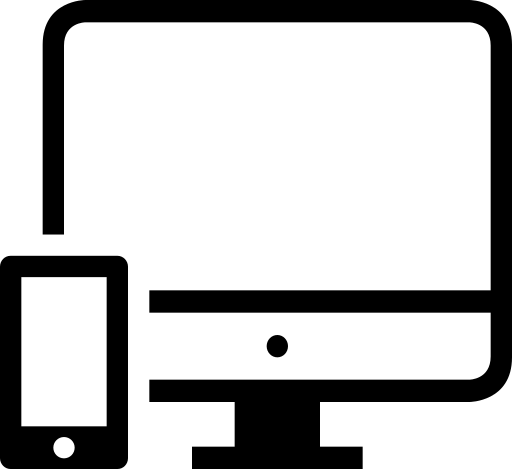 Browse Devices
Browse Devices 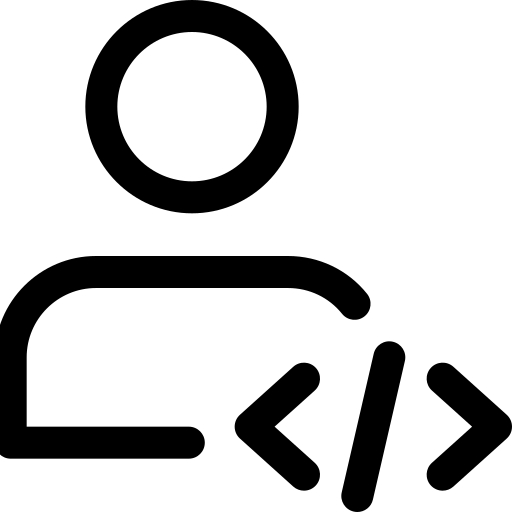 Browse Developers
Browse Developers