🛠️ Fix WhatsApp v7.4.4 — All-in-One WhatsApp Maintenance & Recovery Tool
Fix WhatsApp v7.4.4 is a professional-grade utility for troubleshooting, repairing and maintaining WhatsApp on Android devices. Built for technicians, power users and service centers, it focuses on safe, authorized recovery and repair tasks — fixing app crashes, recovering chat exports, repairing corrupted databases and restoring legitimate backups without encouraging or enabling unauthorized account access.
💡 Key Features:
✅ Repair app crashes and force-close errors caused by corrupted data or incompatible updates
✅ Guided restore of official WhatsApp backups (Google Drive / local) and migration assistance between devices (authorized accounts only)
✅ Recover and export chat history to HTML, TXT or PDF for backup and legal/archival purposes
✅ Repair corrupted WhatsApp database files (msgstore) and salvage messages & media where possible
✅ Fix media not showing, stuck thumbnails, or missing voice notes by repairing media index and file associations
✅ Resolve connection & sync issues (stuck on “Connecting…”, long sync times) with safe, diagnostic-driven fixes
✅ Storage optimizer — locate and remove duplicate/large media, compress media for backups, and free storage without touching account credentials
✅ One-click diagnostics: full app log extraction, error analysis, and suggested fixes for technicians
✅ Batch export/import of selected chats and media (user-authorized only)
✅ Offline installer — works without internet after installation for privacy and convenience
✅ Lightweight, no ads or bundled third-party software; simple UI with clear step-by-step flows
🔒 Safety & Compliance:
Fix WhatsApp is intended only for legitimate, authorized maintenance and data recovery. It does not provide or support methods to bypass WhatsApp account verification, access other users’ accounts, break encryption, or otherwise violate WhatsApp’s Terms of Service or user privacy. Use only on devices/accounts you own or for which you have explicit permission.
🖥️ System Requirements:
Windows 7 / 8 / 10 / 11 (32-bit & 64-bit)
Android Targets: Android 6.0 (Marshmallow) and above for device-side helpers
CPU: 1 GHz or faster (dual-core recommended)
RAM: 2 GB minimum (4 GB recommended)
Disk Space: 300 MB free (plus space for backups/exported data)
Privileges: Administrator rights required for installation and USB access; USB debugging or user consent required on device for file operations
🔧 v7.4.4 — What’s New
• Improved database repair engine — higher success rate on partially corrupted msgstore files
• Faster chat export (up to 40% faster on large histories) and new PDF export formatting
• Better media-repair routines for thumbnails and voice notes
• UI tweaks and clearer step-by-step workflows for technicians
• Bug fixes and stability improvements across Windows 7–11
📁 Password : www.androidfilehost.net
 Français
Français 


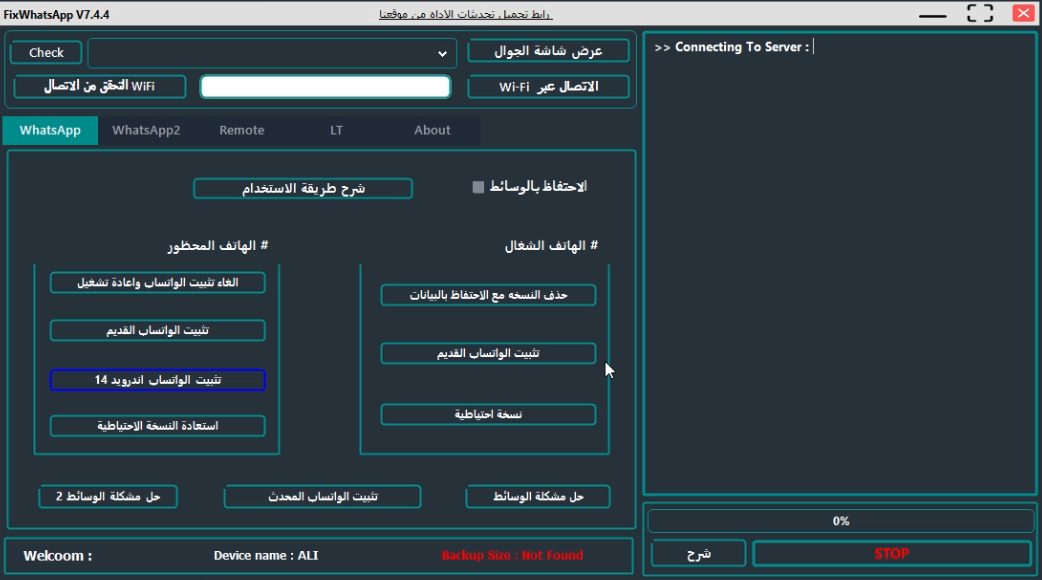
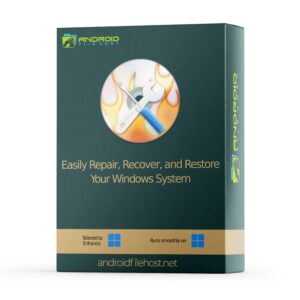






 Home
Home 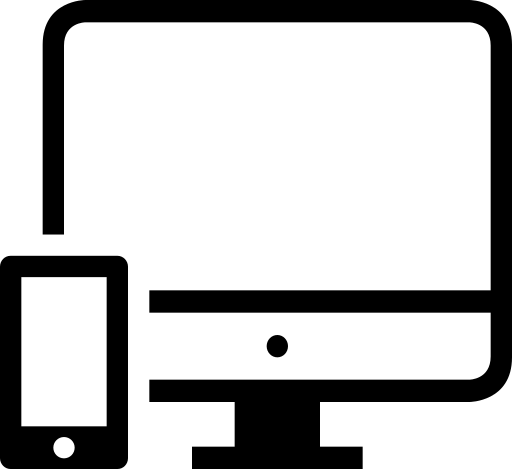 Browse Devices
Browse Devices 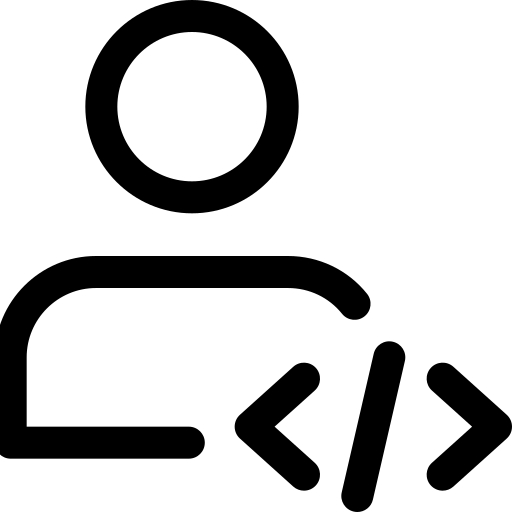 Browse Developers
Browse Developers
Reviews
There are no reviews yet.