
Chimera Tool: The Ultimate All-in-One Solution for Mobile Flashing and Repair
Introduction
In the fast-evolving world of mobile device repairs and firmware management, having a reliable and powerful tool is essential. Chimera Tool stands out as one of the best all-in-one solutions for flashing, unlocking, and repairing smartphones. Whether you’re a professional technician or an enthusiast, Chimera Tool offers a wide range of features to help you handle various brands and models with ease.
In this blog post, we’ll explore what Chimera Tool is, its key features, supported devices, and why it’s a must-have for anyone in the mobile repair industry.
What is Chimera Tool?
Chimera Tool is a professional-grade software designed for flashing, unlocking, and repairing mobile devices. It supports a wide range of brands, including Samsung, Huawei, Xiaomi, Vivo, Oppo, and more. The tool is developed by Team Chimera, a well-known name in the mobile repair community, and is trusted by thousands of technicians worldwide.
Key Features of Chimera Tool
1. Multi-Brand Support
Chimera Tool isn’t limited to just one brand—it supports a variety of manufacturers, making it a versatile choice for repair shops.
2. FRP Bypass (Google Account Removal)
One of the most common issues technicians face is Factory Reset Protection (FRP) locks. Chimera Tool provides reliable FRP bypass solutions for multiple brands.
3. Firmware Flashing & Repair
- Samsung: Flash stock firmware, repair IMEI, remove Knox, and more.
- Huawei: Unlock bootloader, flash firmware, and reset FRP.
- Xiaomi, Oppo, Vivo: Bypass security locks and flash official firmware.
4. Unlock Bootloader & Root Access
For advanced users, Chimera Tool allows bootloader unlocking and root access on supported devices.
5. IMEI Repair & Network Unlock
Fix invalid IMEI issues and unlock devices from carrier restrictions.
6. Regular Updates & New Device Support
The Chimera team frequently updates the tool to support the latest devices and security patches.
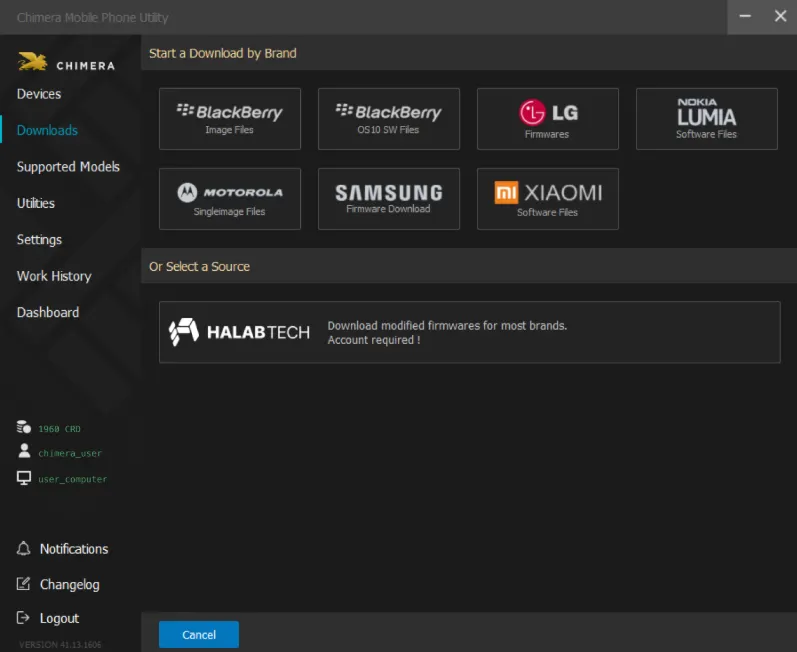
Supported Brands & Models
Chimera Tool covers a wide range of devices, including:
- Samsung (Galaxy S, Note, A, J series)
- Huawei & Honor (P, Mate, Y series)
- Xiaomi, Redmi, POCO
- Oppo, Realme, Vivo
- And many more!
Why Choose Chimera Tool?
✅ User-Friendly Interface – Easy to navigate even for beginners.
✅ Fast & Reliable – High success rate for repairs and unlocks.
✅ Affordable Pricing – Flexible license options for individuals and businesses.
✅ Excellent Customer Support – Active community and prompt assistance.
How to Get Started with Chimera Tool?
- Download & Install – Get the latest version from the official website.
- Connect Your Device – Use a compatible USB cable.
- Select the Required Service (FRP bypass, flashing, unlocking, etc.).
- Follow On-Screen Instructions – The tool will guide you through the process.
Final Thoughts
Chimera Tool is an essential software for mobile technicians, offering a comprehensive set of features for flashing, unlocking, and repairing devices. Its multi-brand support and regular updates make it a valuable investment for anyone in the mobile repair industry.
🚀 Ready to try Chimera Tool? Visit the official website and get your license today!
🔗 Official Website: https://chimeratool.com
 Français
Français 






 Home
Home 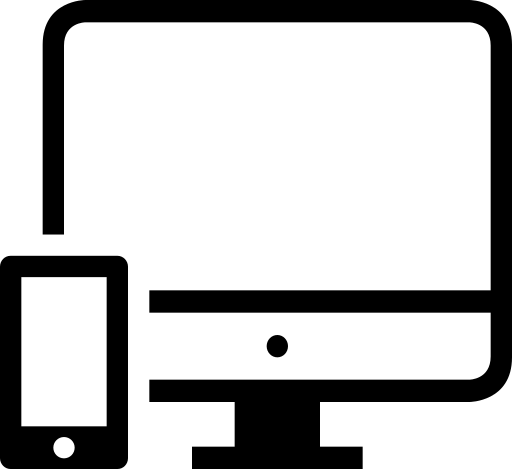 Browse Devices
Browse Devices 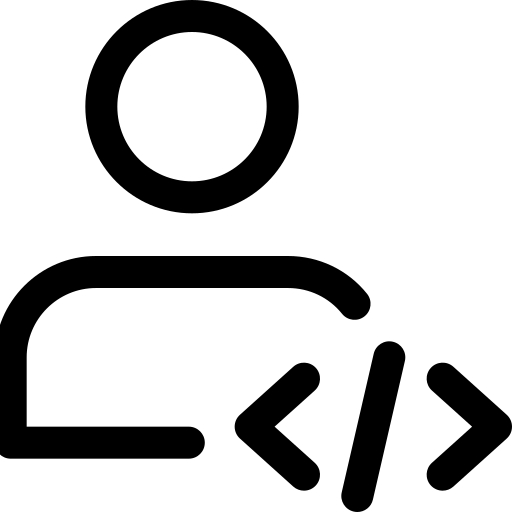 Browse Developers
Browse Developers