
MobileSea Tool: The Ultimate Mobile Repair Solution for Android Devices
📱 In the ever-evolving world of mobile technology, technicians and enthusiasts require reliable tools to address various software issues. The MobileSea Tool emerges as a comprehensive solution, offering functionalities like FRP bypass, IMEI repair, flashing, and more. This blog post delves into the features, usage, and comparisons of the MobileSea Tool to help you make an informed decision. 🚀
What is MobileSea Tool?
The MobileSea Tool is a professional-grade software designed for mobile repair technicians. It supports a wide range of Android devices, including brands like Samsung, Xiaomi, Huawei, Vivo, and Oppo. The tool offers functionalities such as:
- 🔓 FRP (Factory Reset Protection) Bypass
- 🛠️ IMEI Repair
- ⚡ Firmware Flashing
- 🔑 Bootloader Unlocking
- 💻 Mi Account Removal
Its user-friendly interface ensures that both professionals and beginners can navigate and utilize its features effectively. 👨💻
Key Features of MobileSea Tool
1. FRP Bypass
The MobileSea Tool provides a straightforward method to bypass FRP locks on various Android devices. This is particularly useful when a user forgets their Google account credentials after a factory reset. 🔒
2. IMEI Repair
The tool allows for IMEI repair on devices that have lost their IMEI numbers due to software issues. This ensures that the device can connect to mobile networks without any hindrance. 📶
3. Firmware Flashing
MobileSea supports flashing stock firmware on supported devices, aiding in unbricking phones or updating to the latest software versions. 🔄
4. Bootloader Unlocking
For users looking to install custom ROMs or gain deeper access to their devices, MobileSea facilitates bootloader unlocking on compatible models. 🔓
5. Mi Account Removal
Specifically for Xiaomi devices, the tool offers Mi Account removal, allowing users to regain access to their devices without the original account credentials. 🔑
How to Use MobileSea Tool: A Step-by-Step Guide
Let’s walk through the process of using MobileSea Tool to bypass FRP on a Samsung device: 👇
- 💻 Launch MobileSea Tool: Install and open the software on your Windows PC.
- 🔌 Connect Your Device: Use a USB cable to connect the Samsung device to the PC.
- 📲 Select Samsung Module: In the tool, navigate to the Samsung section.
- 🔑 Choose FRP Bypass Option: Click on “Reset FRP MTP (Enable ADB)”.
- ⚙️ Enable ADB Mode: On the phone’s welcome screen, tap “Emergency Call” and dial
*#0*#to enter ADB mode. - 🔓 Allow USB Debugging: A prompt will appear on the device; tap “Allow” to grant permissions.
- 🚀 Initiate FRP Bypass: MobileSea Tool will automatically proceed to bypass the FRP lock.
Note: Ensure that the device drivers are correctly installed on your PC for seamless operation.
Pros and Cons of MobileSea Tool
Pros:
- ✔️ Comprehensive Functionality: Offers a wide range of features catering to various repair needs.
- ✔️ User-Friendly Interface: Designed for ease of use, even for those new to mobile repairs.
- ✔️ Regular Updates: The tool receives frequent updates, ensuring compatibility with new devices and security patches.
Cons:
- ❌ Windows-Only Compatibility: Currently, MobileSea Tool is only available for Windows OS.
- ❌ License Cost: Some users might find the licensing fees on the higher side compared to other tools.
MobileSea Tool vs. Other Mobile Repair Tools
When comparing MobileSea Tool to other popular mobile repair tools, here’s how it stands: 📊
| Feature | MobileSea Tool | Chimera Tool | UnlockTool |
|---|---|---|---|
| FRP Bypass | ✔️ | ✔️ | ✔️ |
| IMEI Repair | ✔️ | ✔️ | ✔️ |
| Firmware Flashing | ✔️ | ✔️ | ✔️ |
| Bootloader Unlock | ✔️ | ✔️ | ❌ |
| Mi Account Removal | ✔️ | ❌ | ✔️ |
| User Interface | User-Friendly | Advanced | Moderate |
| OS Compatibility | Windows Only | Windows/Mac | Windows Only |
| Price | Moderate | High | Low |
Note: The above comparisons are based on available features and user feedback. It’s essential to choose a tool that best fits your specific needs.
Conclusion
The MobileSea Tool stands out as a versatile and reliable solution for mobile repair technicians, offering a suite of features that cater to various repair scenarios. While it has its limitations, such as OS compatibility and licensing costs, its comprehensive functionalities make it a worthy addition to any technician’s toolkit. 🌟
 Français
Français 






 Home
Home 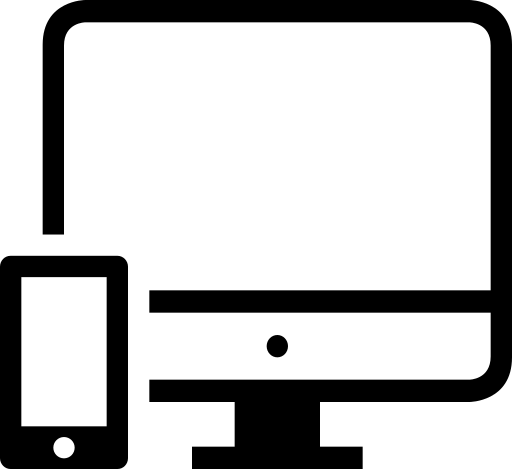 Browse Devices
Browse Devices 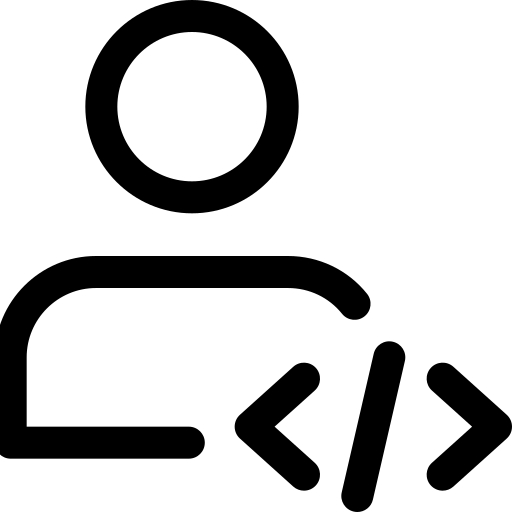 Browse Developers
Browse Developers