🛠️ACT Unlock Tool v6.0.0
SetUp ACT Unlock Tool v6.0.0 is a Windows utility that helps technicians and advanced users remove various Android device locks — including screen locks, FRP (Google account) locks, and certain activation locks — with guided workflows and model-specific support. Built for speed and safety, it offers automated device detection, step-by-step wizards, and a deep-mode recovery path for stubborn cases.
💡 Key Features
-
✅ Remove Android screen locks: PIN, pattern, password, fingerprint (model-dependent)
-
✅ Bypass Google FRP (Factory Reset Protection) for supported devices and firmware
-
✅ Handle activation/ account locks on select manufacturers (where supported)
-
✅ Device auto-detection and model-specific unlocking scripts
-
✅ Step-by-step guided wizard for less experienced users
-
✅ Minimal data loss on supported workflows (varies by device)
-
✅ Deep-mode scans for formatted or partially corrupted partitions
-
✅ Preview and logging: view operation logs and export session reports
-
✅ Read-only or safe-mode operations where possible to reduce risk
-
✅ Regular updates for device compatibility (license required for updates)
🛠️ System Requirements
-
OS: Windows 7 / 8 / 8.1 / 10 / 11 (32/64-bit)
-
Processor: 1 GHz or higher (x86/x64)
-
RAM: 1 GB minimum (2 GB recommended)
-
Disk Space: 200 MB free for installation, additional space for logs and temporary files
-
Other: Administrator rights, original USB cable, manufacturer drivers (ADB/fastboot) may be required
Password: www.androidfilehost.net
 Français
Français 

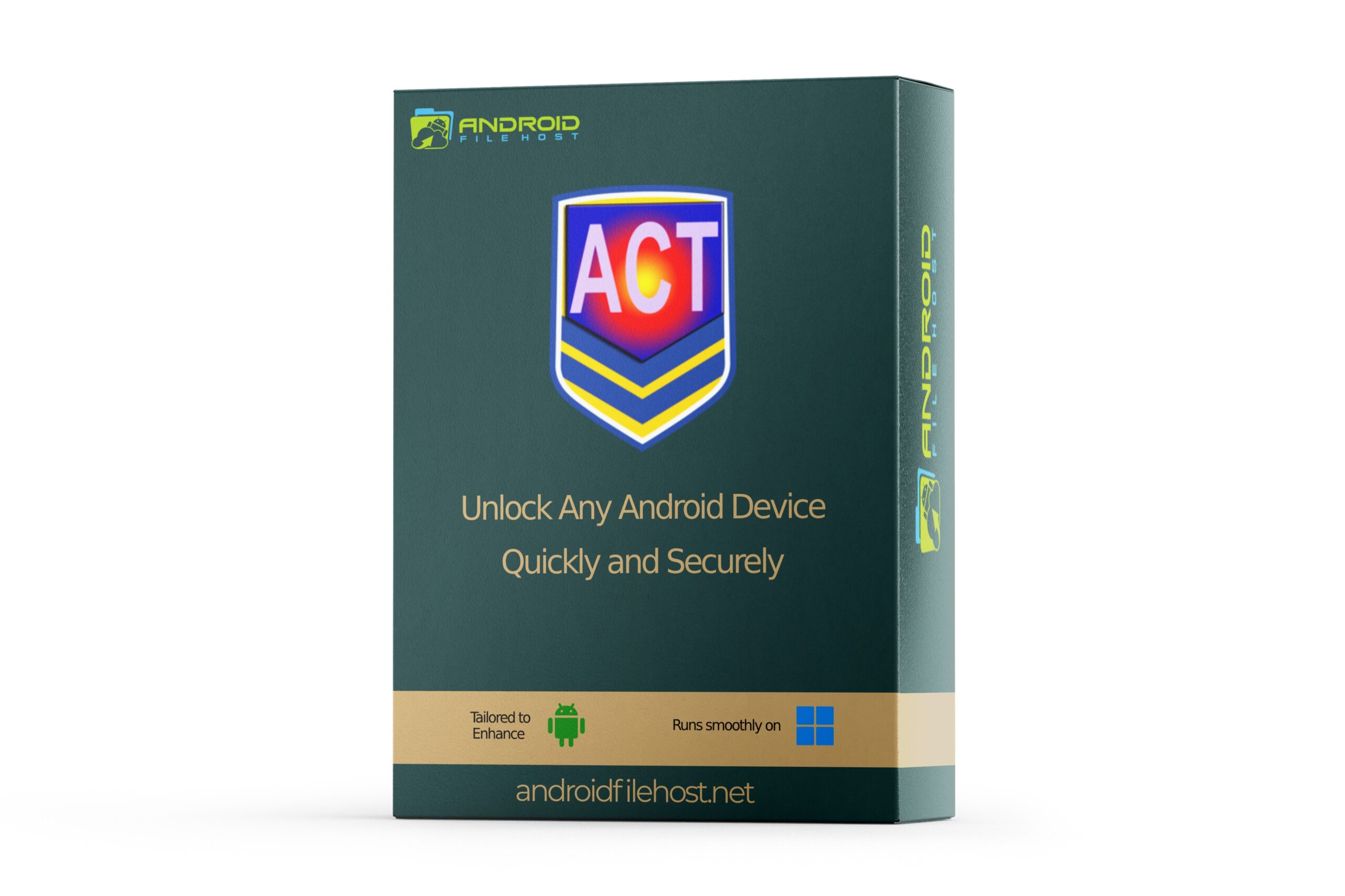
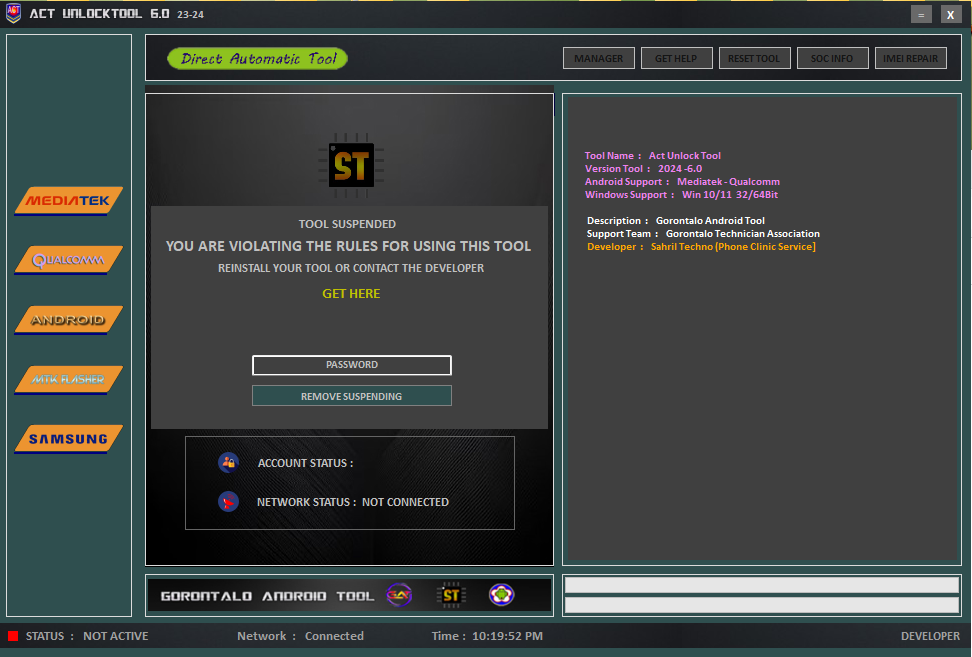
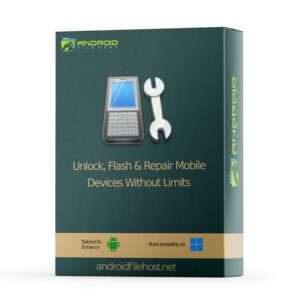






 Home
Home 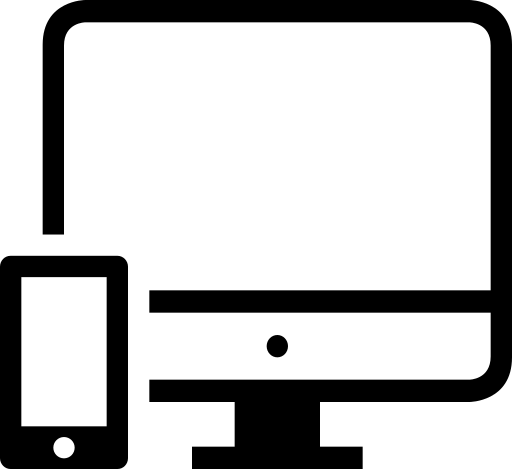 Browse Devices
Browse Devices 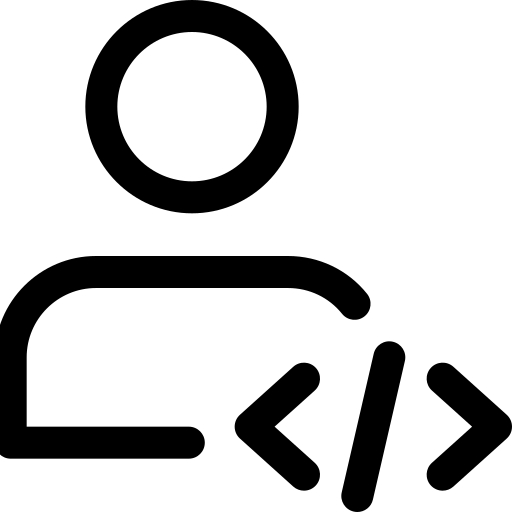 Browse Developers
Browse Developers
Reviews
There are no reviews yet.