SamFw Tool v4.9 is a powerful and user-friendly software designed to assist technicians and enthusiasts in bypassing Factory Reset Protection (FRP) on Samsung devices. This latest version introduces several enhancements and new features to improve the user experience and expand device compatibility.
🔧 Key Features
✅ FRP Removal with One Click
Easily bypass FRP on supported Samsung devices by connecting the phone to your PC and following a straightforward process. This feature is particularly useful for users who have forgotten their Google account credentials or purchased second-hand devices with FRP enabled.
✅ Support for 2024 USA Models
The tool now includes support for FRP removal on Samsung devices released in the USA in 2024, such as the Galaxy S25 and Galaxy Note 22. This expansion ensures that users can unlock the latest models with ease.
✅ Enhanced MTP Functionality
The change CSC (Country Specific Code) feature has been moved to the MTP tab, allowing users to change the CSC without the need for ADB. Additionally, the tool now accepts CSC changes directly from the MTP interface, streamlining the process.
✅ Improved Performance and Stability
SamFw Tool v4.9 boasts optimized information reading speeds, reducing the time required to gather device details. The MTP reboot issue, which previously returned a “FAIL” message in some cases, has been addressed, enhancing overall reliability.
✅ Additional Enhancements
-
Recheck paid service status: Verify the status of your subscription to ensure uninterrupted service.
-
Auto-write log to file: Automatically save logs of the FRP bypass process for troubleshooting and record-keeping.
-
Fixed X509 certificate issue: Resolve the certificate problem that prevented the application from running on certain systems.
-
Bug fixes: Addressed various minor bugs to improve the tool’s performance and user experience.
🛠️ System Requirements
-
Operating System: Windows 7/8/10/11 (64-bit recommended)
-
USB Drivers: Samsung USB drivers installed
-
Internet Connection: Required for license validation and updates
Password :
www.androidfilehost.net
 this is paid tool and required license
this is paid tool and required license
 Français
Français 

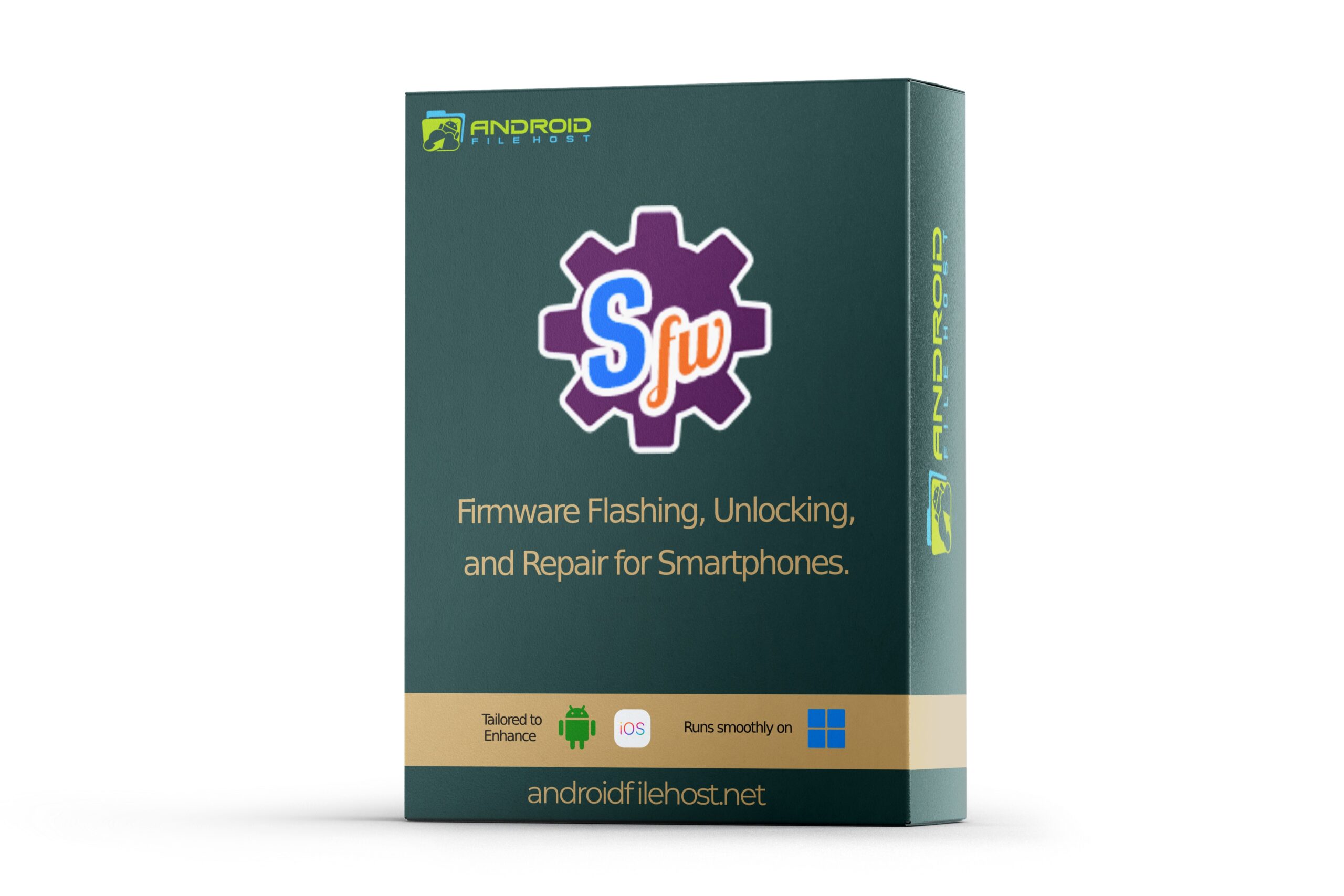


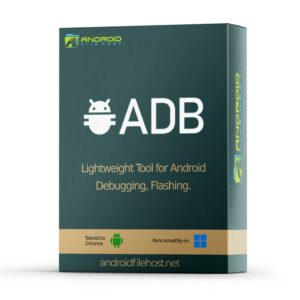
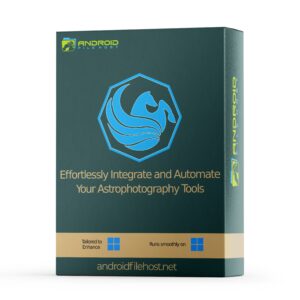





 Home
Home 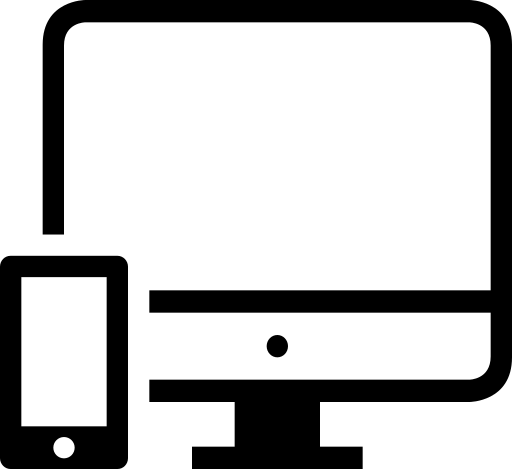 Browse Devices
Browse Devices 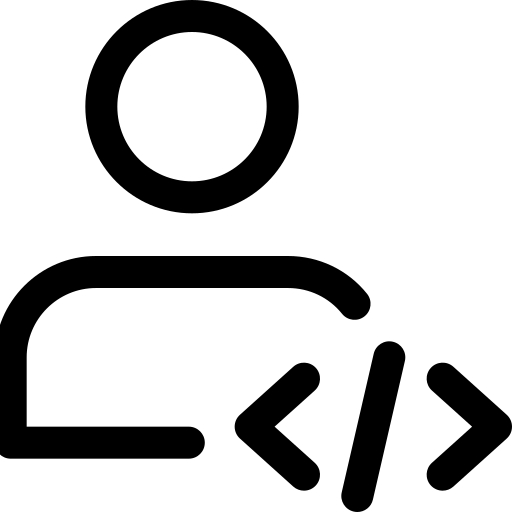 Browse Developers
Browse Developers
Reviews
There are no reviews yet.