📲 Samsung Smart Switch v4.2.21063.7
Samsung Smart Switch v4.2.21063.7 is a free Windows and macOS application that makes transferring, backing up, and restoring data between Samsung devices seamless. It supports contacts, messages, photos, videos, apps, and more, allowing users to migrate data from Android, iOS, or other sources with ease. With an intuitive interface, it’s perfect for anyone looking to move or backup data without hassle.
💡 Key Features
-
✅ Transfer data between Android devices, iOS devices, and Samsung Galaxy phones
-
✅ Supports contacts, messages, photos, videos, apps, music, calendar, and more
-
✅ Backup Samsung device data to PC or Mac for safekeeping
-
✅ Restore backup data to any Samsung device quickly and safely
-
✅ Transfer data wirelessly, via USB, or through iCloud/iTunes import
-
✅ Works with all major Samsung Galaxy models
-
✅ Cloud synchronization support with Samsung Cloud
-
✅ Simple, user-friendly interface with step-by-step guidance
-
✅ Fast and secure data migration with minimal risk of data loss
-
✅ Compatible with Windows 7 / 8 / 10 / 11 .
🖥️ System Requirements
-
OS Support: Windows 7 / 8 / 8.1 / 10 / 11, macOS 10.13 or later
-
Processor: 1 GHz or faster
-
RAM: 1 GB minimum
-
Disk Space: 200 MB free
-
Other: Administrator rights required, USB cable for device connection
Password: www.androidfilehost.net
 Français
Français 

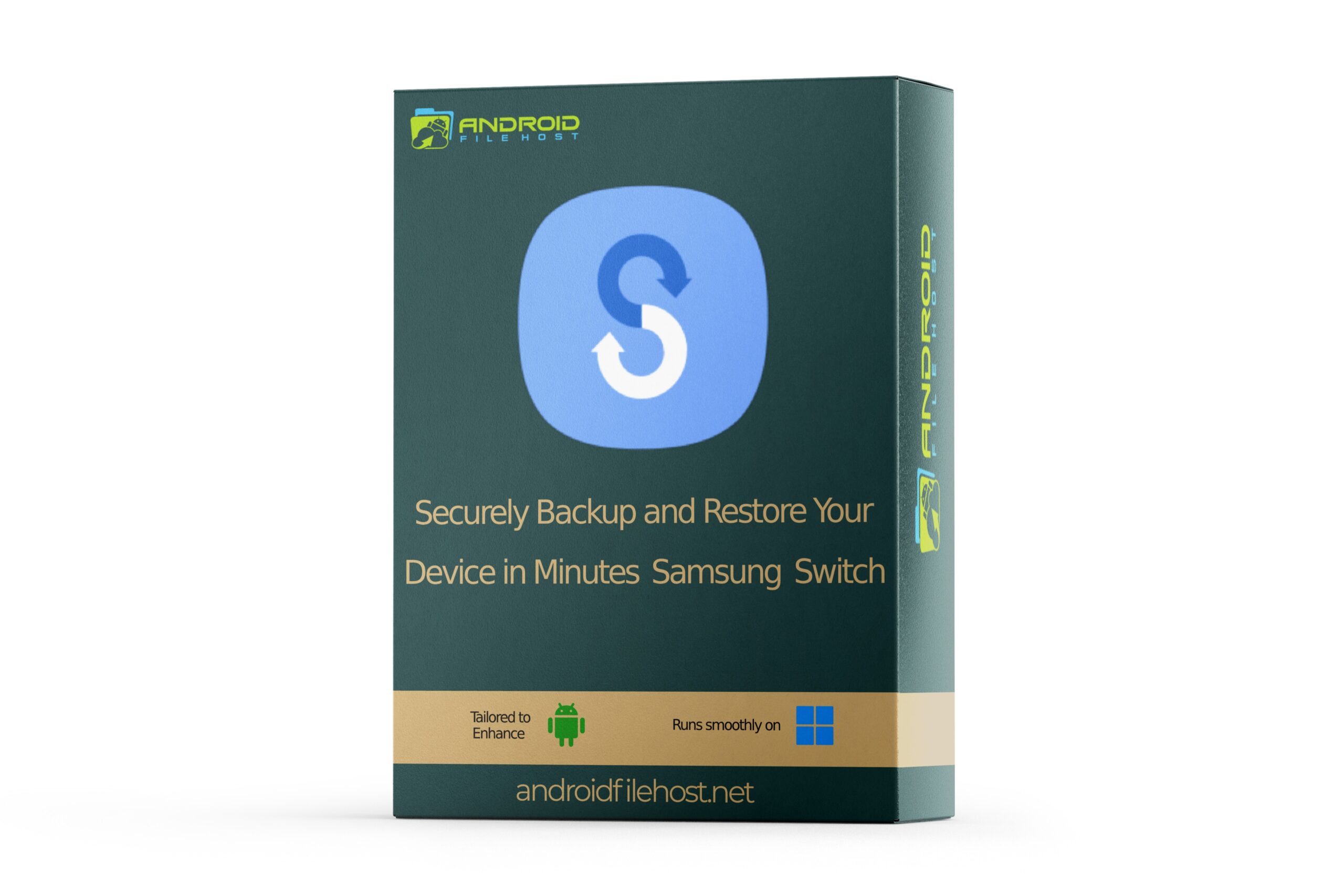
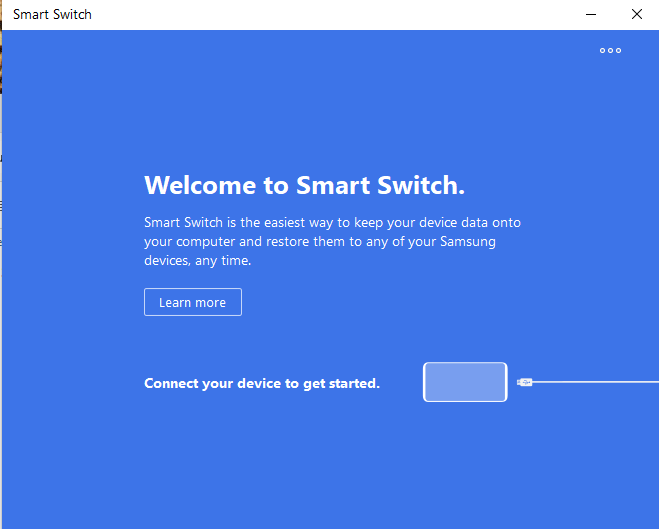

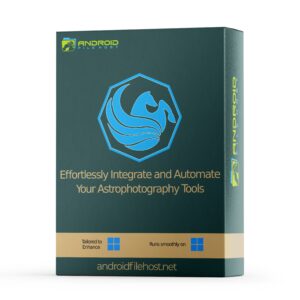
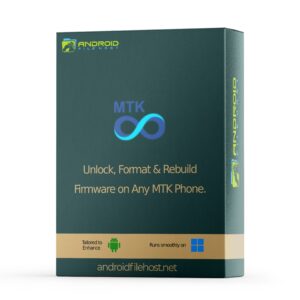




 Home
Home 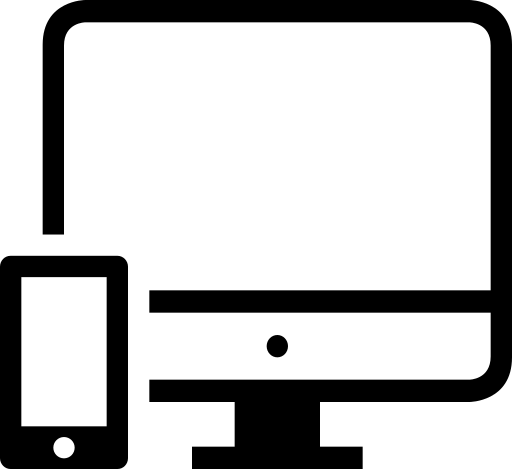 Browse Devices
Browse Devices 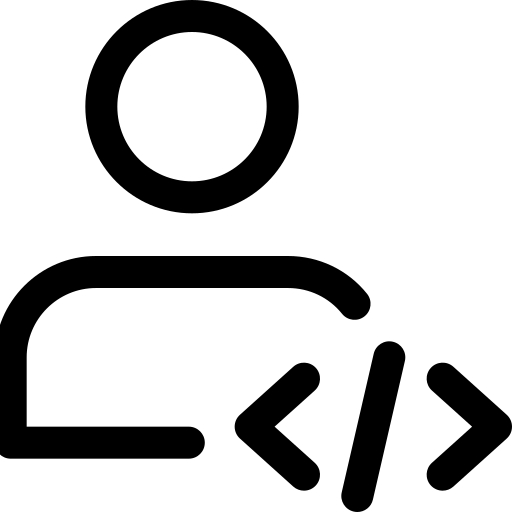 Browse Developers
Browse Developers
Reviews
There are no reviews yet.