:
📱 Tenorshare Phone Mirror v3.0.6
Tenorshare Phone Mirror v3.0.6 is a versatile screen mirroring tool that allows you to mirror Android and iOS devices to your Windows PC in real-time. It supports full-screen mirroring, keyboard & mouse control, and seamless recording or screenshots directly from the PC. Ideal for gaming, presentations, remote teaching, or tech support — no root or jailbreak required.
💡 Key Features
✅ Mirror Android & iOS screen to PC in real-time
✅ Control Android phone from PC using keyboard & mouse
✅ Play mobile games on PC with enhanced controls
✅ Record mobile screen or take screenshots via PC
✅ Supports Wi-Fi and USB connection modes
✅ Full-screen and high-definition mirroring
✅ Compatible with major Android brands and iPhone/iPad
✅ No root or jailbreak needed
✅ Low-latency connection for smooth performance
✅ Supports latest Android & iOS versions including Android 14 / iOS 17
🖥️ System Requirements
OS Support: Windows 7 / 8 / 10 / 11 (32 & 64-bit)
CPU: Dual-core 1 GHz or above
RAM: 2 GB minimum
Disk Space: 200 MB free
Connection: USB cable or Wi-Fi for device-PC connection
🔐 License:
Password:www.androidfilehost.net
 Français
Français 

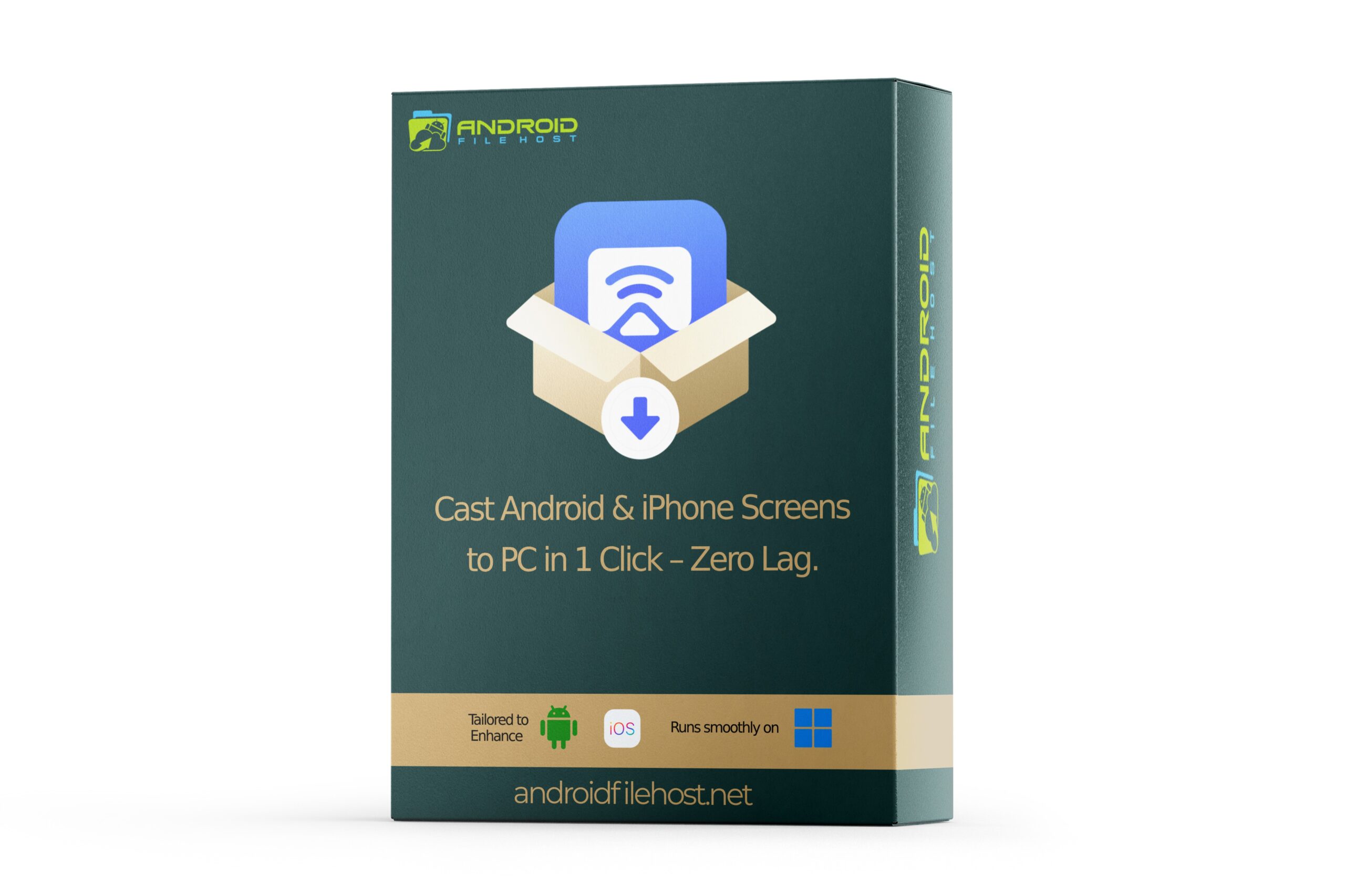
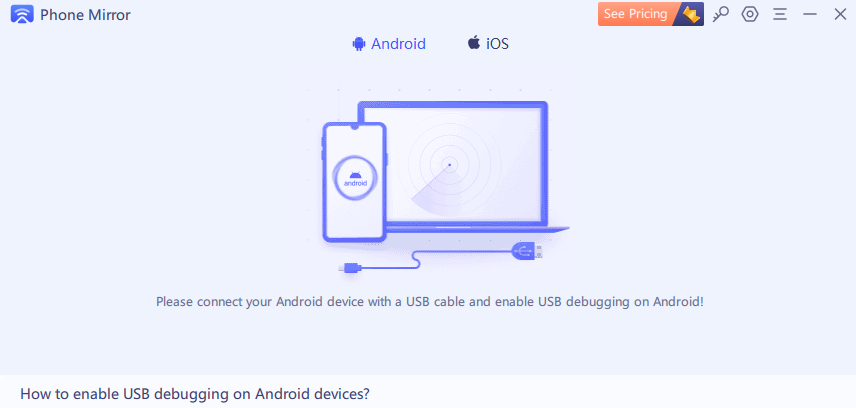
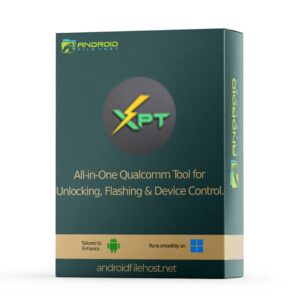
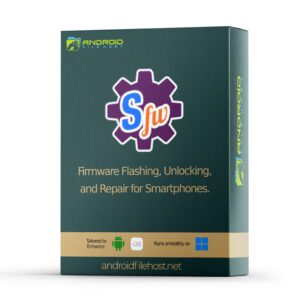
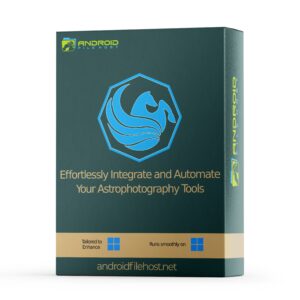




 Home
Home 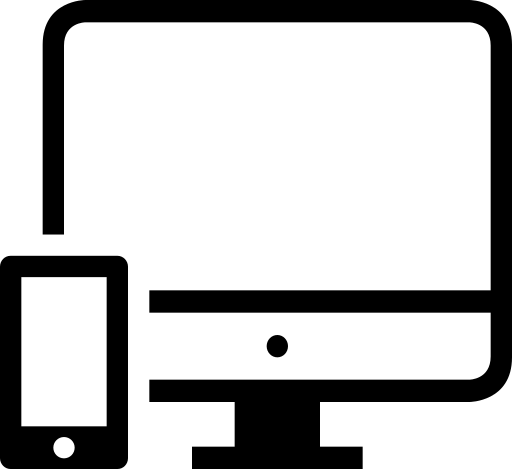 Browse Devices
Browse Devices 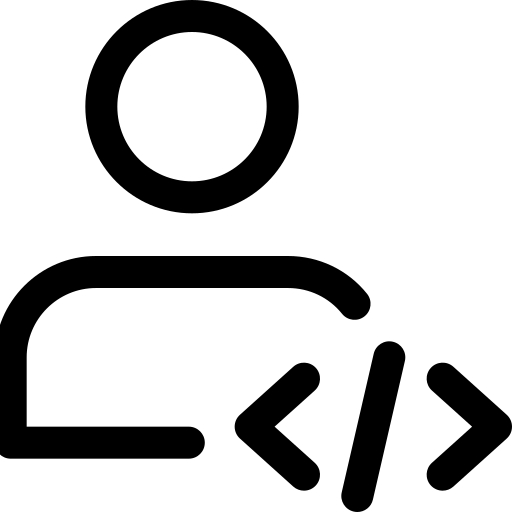 Browse Developers
Browse Developers
Reviews
There are no reviews yet.