🛠️ TPS Tool v3.0.231026
TPS Tool v3.0.231026 is a compact, professional servicing utility for technicians and advanced users. Built to streamline common phone-repair workflows, it provides reliable MDM/FRP handling, bootloader management, secure firmware flashing and device diagnostics across a wide range of Android devices and chipsets. Designed for fast offline use with one‑click actions for common service tasks.
💡 Key Features
✅ MDM profile detection & removal (for authorized servicing only)
✅ FRP (Factory Reset Protection) handling & Google account assistance (authorized use only)
✅ Bootloader unlock & relock helper
✅ Flash stock ROMs / firmware packages (scatter, prog, fastboot images)
✅ Secure firmware flashing with integrity checks
✅ Read/write device info, partitions & basic NVRAM/EFS export (non-destructive modes)
✅ IMEI read/export tools for authorized repairs (no illicit reprogramming guidance)
✅ Format / erase userdata and factory reset options
✅ Device diagnostics: USB/ADB detection, log capture, hardware checks
✅ Multi‑chipset support: MTK (MediaTek), Qualcomm and common SoCs (device-dependent)
✅ Preloader/BROM and Fastboot helpers for stable connections
✅ Simple, clean UI with one‑click actions and an advanced mode for technicians
🖥️ System Requirements
OS Support: Windows 7 / 8 / 10 / 11 (32-bit & 64-bit)
CPU: Dual-core 1 GHz or faster
RAM: 1 GB minimum (2 GB+ recommended)
Disk Space: 200 MB free (allow extra for firmware images)
Drivers: ADB, MTK VCOM / Qualcomm drivers or OEM USB drivers as required
Connection: USB cable, working device port (preloader/fastboot/ADB availability depends on device)
🔑 Password:www.androidfilehost.net
 Français
Français 



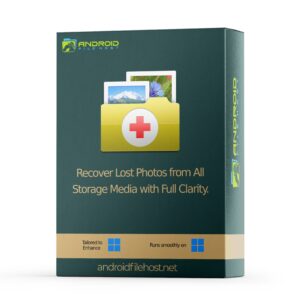





 Home
Home 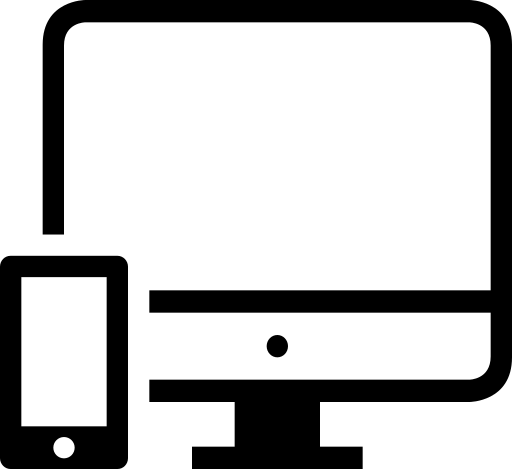 Browse Devices
Browse Devices 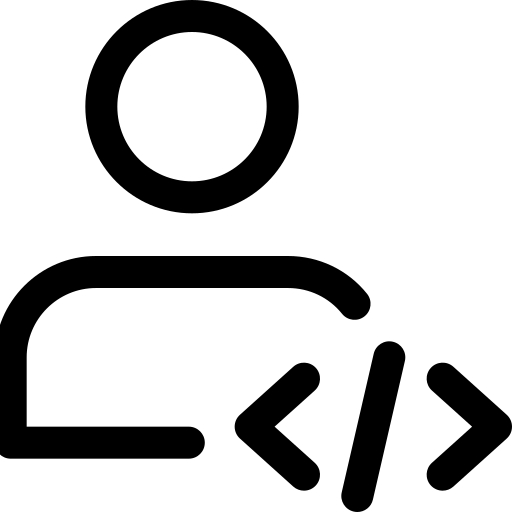 Browse Developers
Browse Developers
Reviews
There are no reviews yet.