🛠️ TyphonTool v3.0.0
TyphonTool v3.0.0 is a professional-grade servicing and authentication utility built for mobile repair technicians and service centers. Designed to be fast, stable and workflow-friendly, TyphonTool focuses on safe device maintenance — from flashing and firmware management to account servicing and low-level repairs — across a wide range of brands and chipsets.
💡 Overview
TyphonTool packs powerful, one-click servicing options into a compact, easy-to-use interface. It’s optimized for multi-brand support, automated port detection, and secure backend authentication for licensed users. Ideal for technicians who need repeatable routines, reliable backups and advanced access without a steep learning curve.
✅ Key Features
-
Secure License Authentication — Cloud-validated activation and session tokens for authorized use.
-
FRP / Account Services — Factory Reset Protection bypass and account unlock tools (device‑specific; use only where legally permitted).
-
IMEI & Network Corrections — IMEI read/write support for authorized/legal repair scenarios.
-
Bootloader Control — Unlock, relock and bootloader state management with safety checks.
-
NVRAM Tools — Read, write and backup NVRAM partitions to preserve network/IMEI configuration.
-
Firmware Flashing — Flash stock firmware, OTA packages and custom ROMs with integrity verification.
-
Auto Port Detection — Automatic detection of ADB, Fastboot, MTK, Qualcomm, VCOM and other service ports.
-
Chipset & Brand Coverage — Supports common MTK, Qualcomm, Spreadtrum, Unisoc and some HiSilicon-based devices (see compatibility list).
-
One‑Click Operations — Predefined workflows for common tasks (Flash, FRP Remove, Backup NVRAM, Read Info).
-
Batch & Scripted Actions — Run batch jobs or scripted sequences for repetitive service center tasks.
-
Comprehensive Logging — Detailed operation logs with exportable reports for warranty/traceability.
-
Backend Sync & Updates — Regular signature/patch updates, device profile sync and remote config (requires internet).
🖥️ System Requirements
-
OS: Windows 7 / 8 / 10 / 11 (32-bit & 64-bit)
-
CPU: Dual-core 1.5 GHz or higher recommended
-
RAM: 2 GB minimum (4 GB recommended for large tasks)
-
Disk Space: 200 MB application + additional space for firmware packages and backups
-
Drivers: USB/ADB, MTK (VCOM), Qualcomm (QDLoader), SPD and other vendor drivers as required
-
Connection: USB cable; internet connection required for activation, signature updates and backend features
-
Hardware: Optional USB dongle or hardware key depending on license type
🔐 License & Activation
-
Password:
www.androidfilehost.net
 Français
Français 

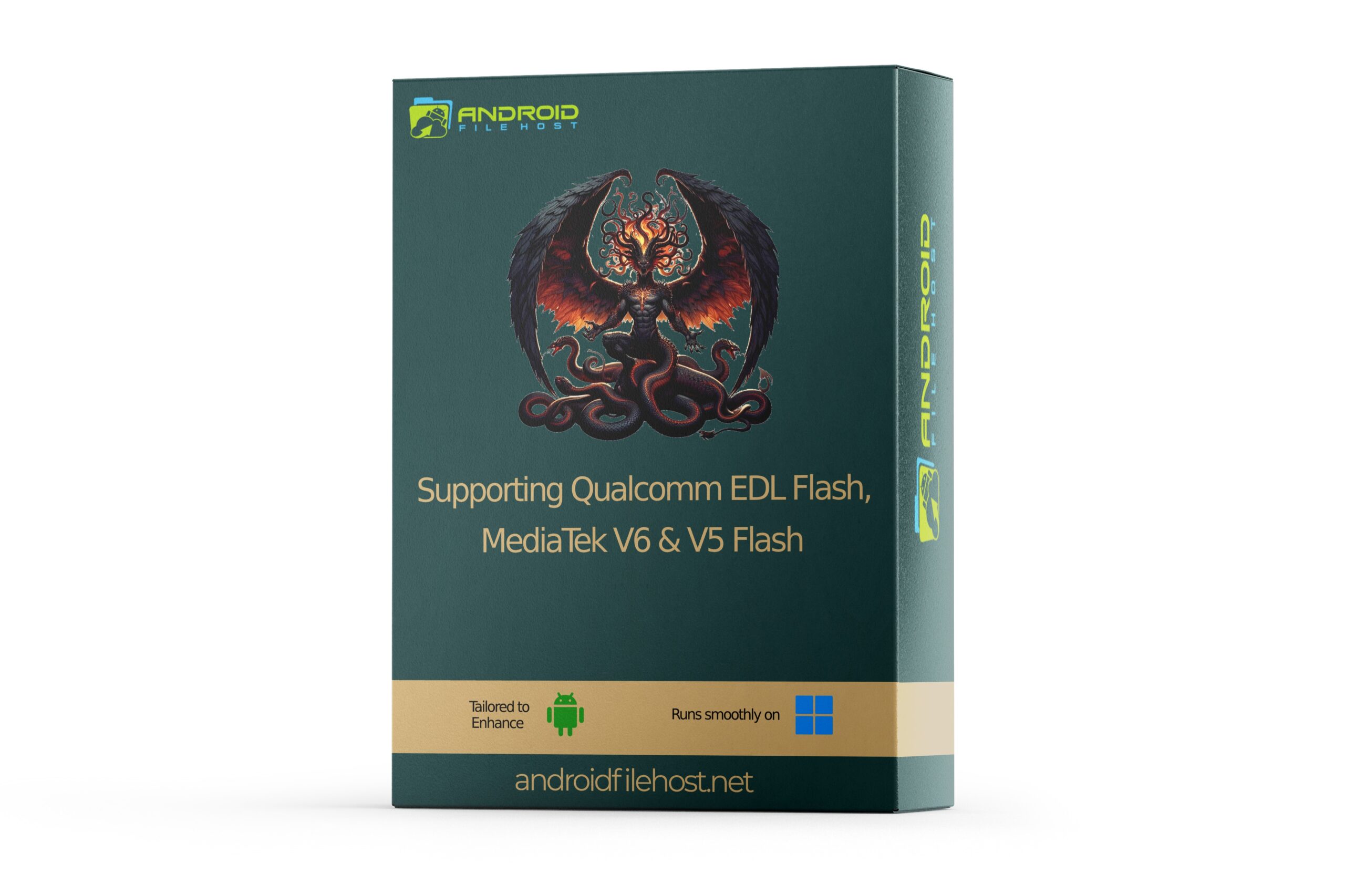


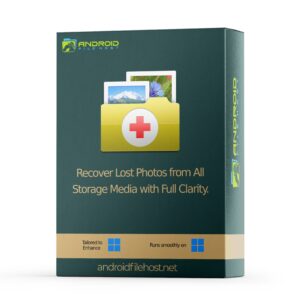





 Home
Home 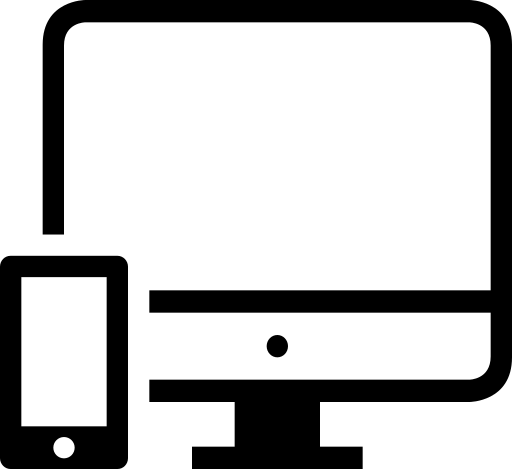 Browse Devices
Browse Devices 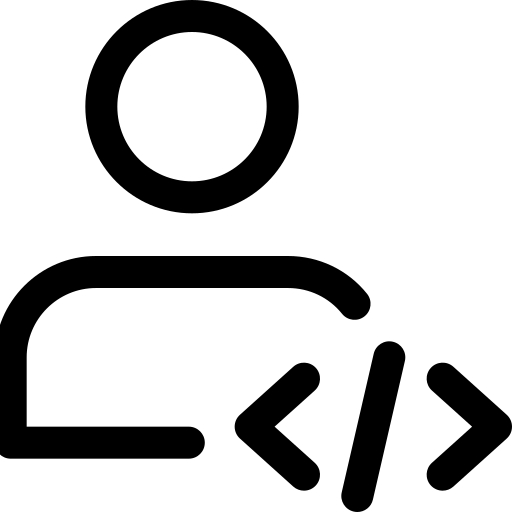 Browse Developers
Browse Developers
Reviews
There are no reviews yet.